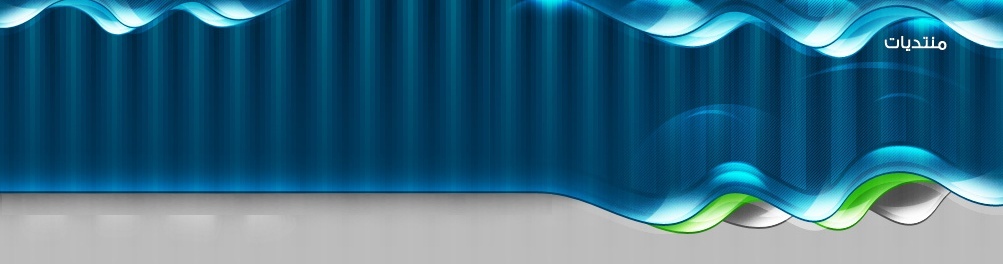متوكل السمانى



عدد المساهمات : 248
تاريخ التسجيل : 08/10/2012
 |  موضوع: NOKIA PHONEIX خدمة البرمجيات - 2012 موضوع: NOKIA PHONEIX خدمة البرمجيات - 2012  الجمعة أكتوبر 12, 2012 4:37 pm الجمعة أكتوبر 12, 2012 4:37 pm | |
| NOKIA PHONEIX خدمة البرمجيات - 2012
[ندعوك للتسجيل في المنتدى أو التعريف بنفسك لمعاينة هذه الصورة][center]Phoenix Service Software - is a utility software for flashing Nokia CDMA, GSM, TDMA, and WCDMA products. The main components of this software included : - 1. DK2 Driver Version 07.14.0.25; - 2. Nokia Connectivity Cable USB Driver Version 7.1.42.0; - 3. Flash Update Package 2011.24.000; - 4. FLS-x Drivers Version 2.09.28; - 5. FUSE Connection Manager v 2011.25. MAIN CHANGES & ERROR CORRECTIONS FROM PREVIOUS VERSION 2011_14_4_45945 New features - New version of FUSE connection Manager - New version of Flash Update Package - New version of Auto tuning components - New version of Product API - New version of Connectivity Cable Driver - Installation checks the PC for Microsoft DOT.NET 2 Service Pack 2 and installs it automatically if PC has online connection to Internet. If DOT.NET version 2 SP 2 or newer is found, installation continues normally. If your PC is not connected to internet, and then dotnet framework needs to be updated installation will be aborted. In this case DOT.NET must be updated manually before installation of Phoenix can continue Error Corrections & changes - Crash which occurred when Phone Information UI was open simulaneously with other menu?s has been corrected - The Envira Tool now has a button to delete existing old log files. This makes it possible to clear old logs before reproducing / logging problems to new log files which are then easier to analyse. - “No Connection” – problem, which occurred when a connection without phone connected was selected has been corrected. Connection without phone can now be selected. Please note also that : - Microsoft .net version 2 Service Pack 2 is now the minimum requirement to run this software . Phonix installation will check PC for the DOT.NET version and update it automatically when PC has online connection. Without online connection, old DOT.NET versions must be updated manually. - New common data package location in use. Please see document SR1315 in KICS Information Center for further information. - All Nokia Service Software Applications will use following location for product specific data: - Windows XP: C:\Documents and Settings\All Users\Application Data\Nokia\Packages - Windows 7: C:\Program Data\Nokia\Packages - Please see atricles SR1774 and 1786 for more information on the use of Nokia Data Package manager – tool, and article SR1854 for more information on the Nokia Service Application Manager Tool. - During installation, Data Packages should be installed in these directories, if they install to any other location by default. target folder for local data packages can be changed in the installation wizard manually - This version contains the latest Tucson components. Therefore it is not necessary to use Tucson Add-On Installation Packages - Before you start Phoenix or Care Suite installation to Windows 7 the User Account Control (UAC) should be turned off from Windows Control Panel settings. - For more information concerning new options in “Firmware Update” –[ندعوك للتسجيل في المنتدى أو التعريف بنفسك لمعاينة هذا الرابط] | |
|